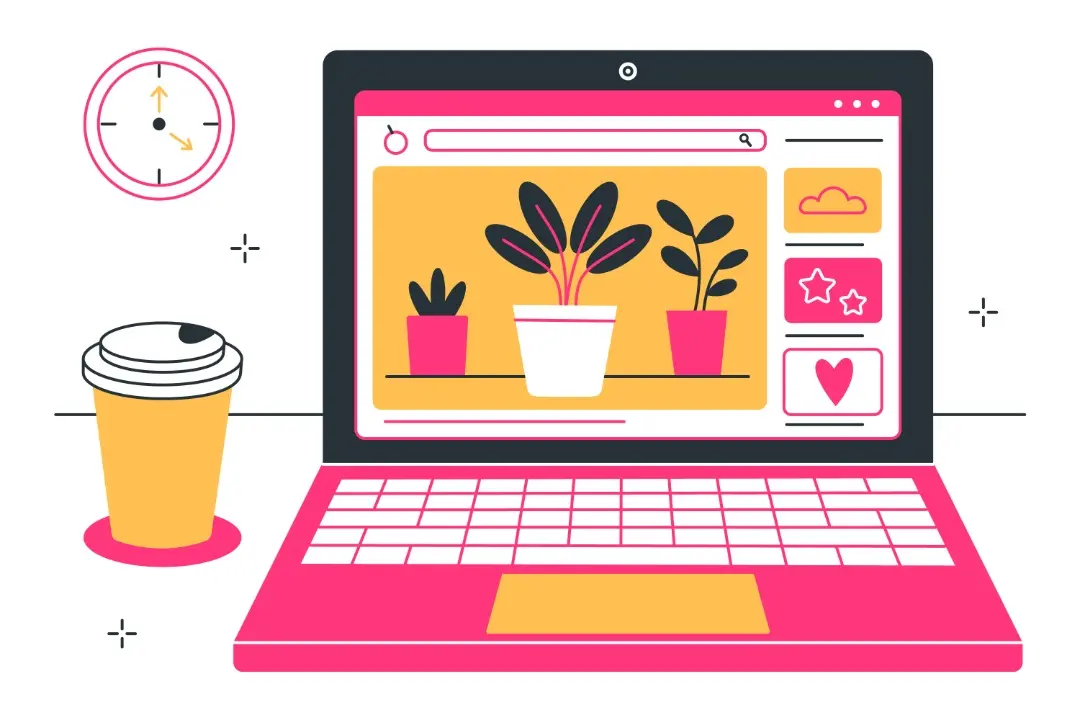
Buying a new laptop is an exciting moment, but to get the most out of it, you need to install some essential apps. Without the right apps, your new laptop may not be able to perform productivity, security, or entertainment tasks well. This article will recommend the best free apps that you should install on your new laptop, whether for Windows, macOS, or Linux.
Must-Have Free Apps List
1. Web Browser (Google Chrome, Mozilla Firefox, Microsoft Edge)
A browser is the main gateway to accessing the internet. Some of the best options:
- Google Chrome – Fast, supports extensions, syncs Google accounts.
- Mozilla Firefox – Better privacy, open-source, lightweight.
- Microsoft Edge – Battery efficient, integrated with Windows.
2. Office Suite (LibreOffice, OnlyOffice, Google Docs)
For document processing, spreadsheets, and presentations:
- LibreOffice – A free & open-source alternative to Microsoft Office.
- OnlyOffice – Similar to MS Office with a modern interface.
- Google Docs – Work online with real-time collaboration.
3. Antivirus (Avast Free, Bitdefender, Windows Defender)
Recommended posts
Security is a priority! Some of the best free antiviruses:
- Avast Free Antivirus – Basic protection & malware scanning.
- Bitdefender Antivirus Free – Lightweight with great detection.
- Windows Defender – Built-in to Windows & pretty reliable.
4. File Compression (7-Zip, PeaZip)
To open/create ZIP, RAR, and other compression formats:
- 7-Zip – Free, supports many formats, no ads.
- PeaZip – More modern interface with strong encryption.
5. Media Player (VLC, MPV, PotPlayer)
Play video & audio without codec issues:
- VLC Media Player – Supports almost all formats.
- MPV – Lightweight & open-source.
- PotPlayer – Advanced features & high customization.
6. Cloud Storage (Google Drive, Dropbox, Mega)
Store files in the cloud for access from anywhere:
- Google Drive – 15GB free, integrated with Gmail.
- Dropbox – Fast sync & easy collaboration.
- Mega – 20GB free with end-to-end encryption.
7. Password Manager (Bitwarden, KeePassXC)
Manage passwords securely:
- Bitwarden – Free, syncs across all devices.
- KeePassXC – Open-source, local storage.
8. Photo Editing (GIMP, Paint.NET, Photopea)
Edit photos without Photoshop:
- GIMP – Powerful Photoshop alternative.
- Paint.NET – Simple & great for beginners.
- Photopea – Photoshop-like online editor.
9. Communication (WhatsApp Desktop, Telegram, Discord)
Stay connected with chat apps:
- WhatsApp Desktop – PC version of WhatsApp.
- Telegram – Advanced group & channel features.
- Discord – Great for gamers & communities.
10. System Cleaner (CCleaner, BleachBit)
Clean junk files & optimize laptop:
- CCleaner – Clean registry & cache.
- BleachBit – Open-source & safer.




