Whenever an S.id link leads to a page that says "Forbidden," the accessed link contains content violating applicable laws.
Remember that S.id is a link shortening and microsite service, and any S.id user can create customizable S.id links. If you encounter this issue, we recommend contacting the party who shared the S.id link to verify that the link's content does not violate applicable laws.

Never use the S.id service to distribute abusive, harmful, or illegal content.
You are prohibited from using the S.id service to distribute or promote the following types of content (including but not limited to text, images, video, and audio):
-
Content that attacks individuals or groups based on race, gender, ethnicity, national origin, immigration status, religion, gender or gender identity, sexual orientation, disability or medical condition, and any content that promotes organizations with such views.
-
Content that exploits children.
-
Misinformation, including but not limited to medical or civil misinformation.
-
Content that threatens, encourages or promotes violence or graphic images.
-
Sexually explicit or intimate content is shared without the subject's consent.
-
Any content that glorifies or promotes self-harm or endangers your safety or that of others.
-
Any content that promotes terrorism.
-
Other illegal content.
-
Never engage in abusive, dangerous, or illegal behavior.
You are prohibited from using the S.id service to engage in the following types of behavior :
-
Distribute malware, viruses, badware, or other types of intrusive software
-
Engaging in phishing, spoofing, hacking, or other attempts to gain access to someone's information fraudulently.
-
Sending bulk commercial or SMA emails (i.e., spam).
-
Avoiding the S.id system to avoid detection of abuse described in the S.id terms.
-
Sharing someone's personal information without their consent (i.e., doxxing).
-
Threatening violence or hurting others.
-
Bullying, harassment, or coordinated online attacks target individuals or groups.
-
Impersonate others or describe your affiliation with any other person, organization, or entity.
-
Facilitating illegal activities such as the sale of prohibited goods and/or services.
-
Infringe the intellectual property of another person or entity.
s.id has 2 features, namely creating a microsite and a link shortener that can be used for free. For those of you who want to know how to create a microsite and a link shortener, below are the steps:
How to Create Microsite?
-
Visit https://home.s.id/
-
Click Login/Register.
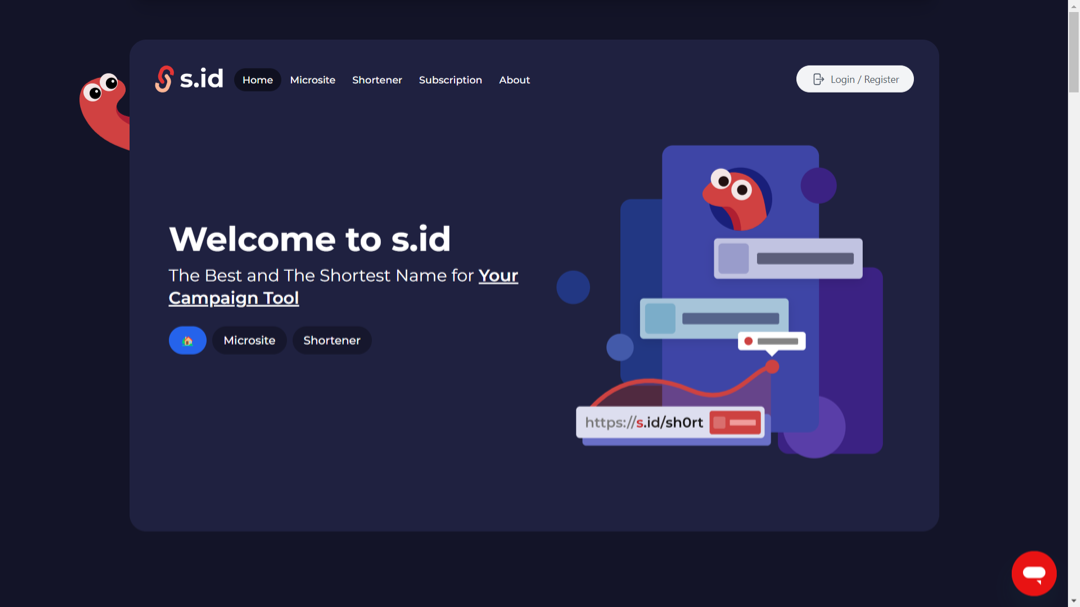
- You will be given three authentication methods to choose from: e-mail, Google and U.id, choose your preferred option to continue creating or logging into your account.
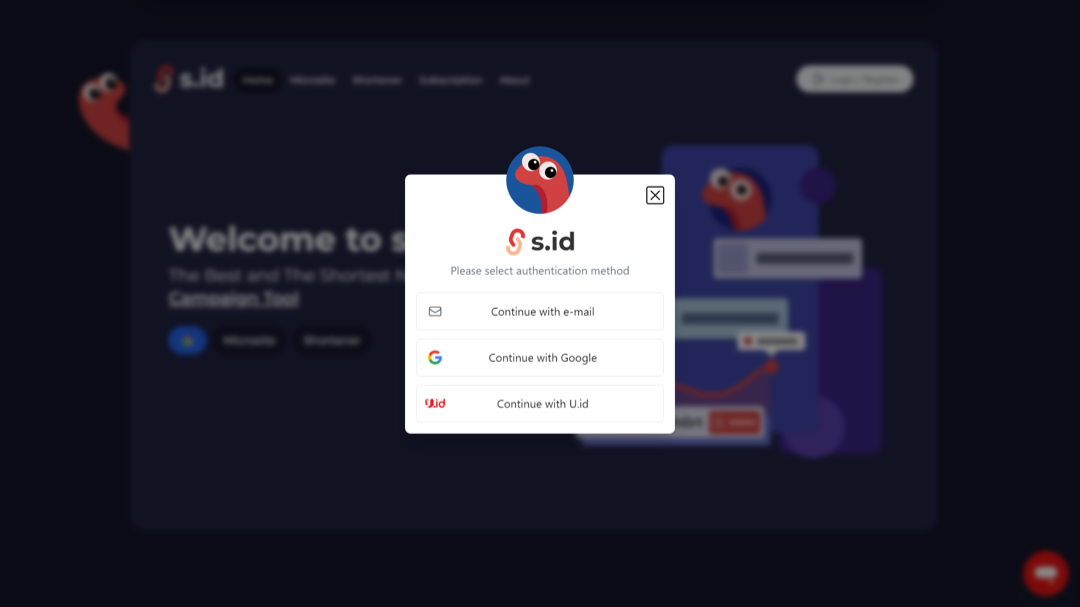
- After logging in, you will be redirected to the S.id dashboard. There are two ways to create a microsite:
-
You can select the Create New Microsite button under **Quick Access **located directly on the dashboard.
-
Or click on the **Microsite **menu located on the sidebar menu, then click the Create New button.
-
Determine your microsite type
-
Choose a template and theme
-
Enter your microsite name and microsite link (microsite link functions as the link that will be shared).
-
Then you can start editing your microsite by filling in the information you want to display and share.
-
Click **Add new component **to add additional components if necessary.
For Detail you guys can click here
How to create Shorten link?
How to shoten for Public
Shortening URLs is extremely simple and requires just a few moments of your time with these three simple steps.
-
Visit https://s.id
-
Click Shortener

-
Solve captcha challenge to Verify you are human.
-
Congratulations, your link is ready to use
If you want to copy your link, just click this icon.
if you want to share your link, just click the Share button
If you'd like to change the link or use all the features, you'll need to log in or register. See how to register.
How to Shorten for User
Customize your URL Shortener with features that give you better quality short links. Go to the Links, enter your long URL, and congratulations, your link is ready to use.
-
Log in to your existing s.id account.
-
Click Links in sidebar menus.
-
Enter your long URL and then click Short It!
-
Congratulations, your link is ready to use.
Note: You can custom link shortener, copy to clipboard, view statistics for the last seven days, or share your shortened links to Facebook, Twitter, WhatsApp, or a QR code. See also Link Features.
