Every time an s.id link leads to a page that says "Not Found,” it means the link is either invalid or has not been typed correctly; there might also be issues related to using uppercase and lowercase letters.
Remember that s.id is a link-shortening service, and any s.id user can create customizable s.id links. If you encounter this issue, we recommend contacting the party who shared the s.id link with you to verify that the link was prepared and written correctly.

What is s.id?
s.id is the world's shortest link shortener and microsite–an easy-to-use marketing tool for content creators, influencers, brand and company marketers to share their information, knowledge, expertise, and products through the marketing features that s.id provides to reach a wide audience effectively.
How does s.id Work?
Enter the long link or URL of your product or article into s.id to shorten it. You can also customize the shortened link to be simple and easy to remember and create a microsite for your social media link in the bio so that s.id can display it in a beautiful and structured way.
Who uses s.id?
s.id is used by a diverse range of individuals, including influencers, mentors, teachers, public speakers, experts, artists, celebrities, writers, coaches, advisors, consultants, developers, entrepreneurs, companies, brands, and marketers–including you! Basically, anyone who aims to inspire, share knowledge, and connect with their audience.
Is s.id paid?
All the s.id features needed for a novice marketer are completely free!
How to maximize the use of s.id?
To get the most out of s.id, consider adding your s.id profile link to your social media profile bio. This way, your followers and audience can find more details about you and the services you offer.
You can also share your microsite link with people who inquire about your details and services via Direct Message (DM).
What makes s.id different from similar service tools?
s.id stands out from other link shorteners and microsites due to its shorter length, faster performance, ease of use, and its comprehensive feature set. Most importantly, all these features are available within one account, eliminating the need for separate management.
s.id has 2 features, namely creating a microsite and a link shortener that can be used for free. For those of you who want to know how to create a microsite and a link shortener, below are the steps:
How to Create Microsite?
-
Visit https://home.s.id/
-
Click Login/Register.
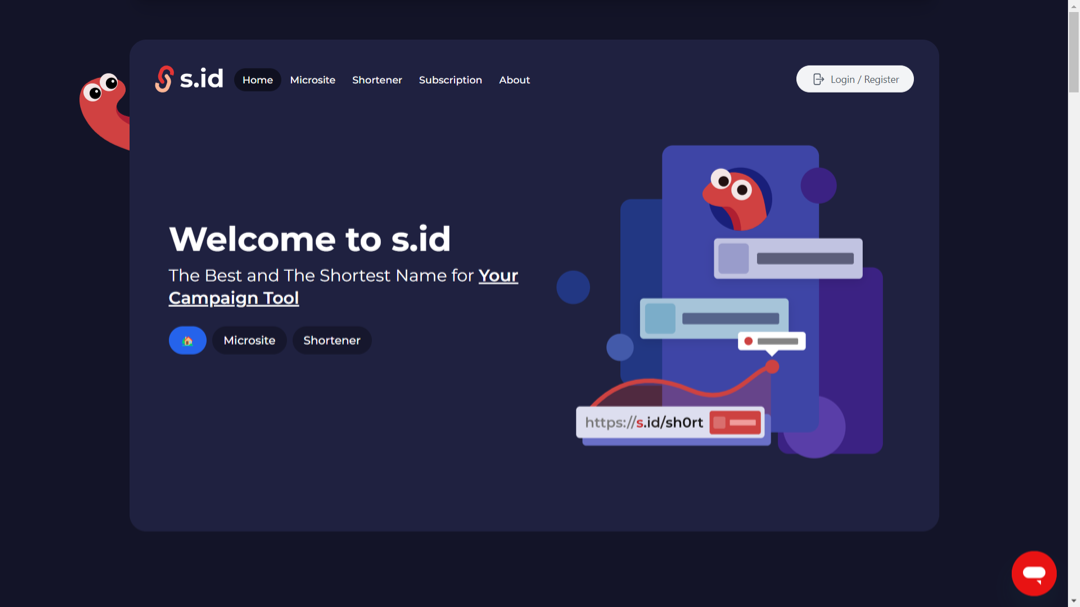
- You will be given three authentication methods to choose from: e-mail, Google and U.id, choose your preferred option to continue creating or logging into your account.
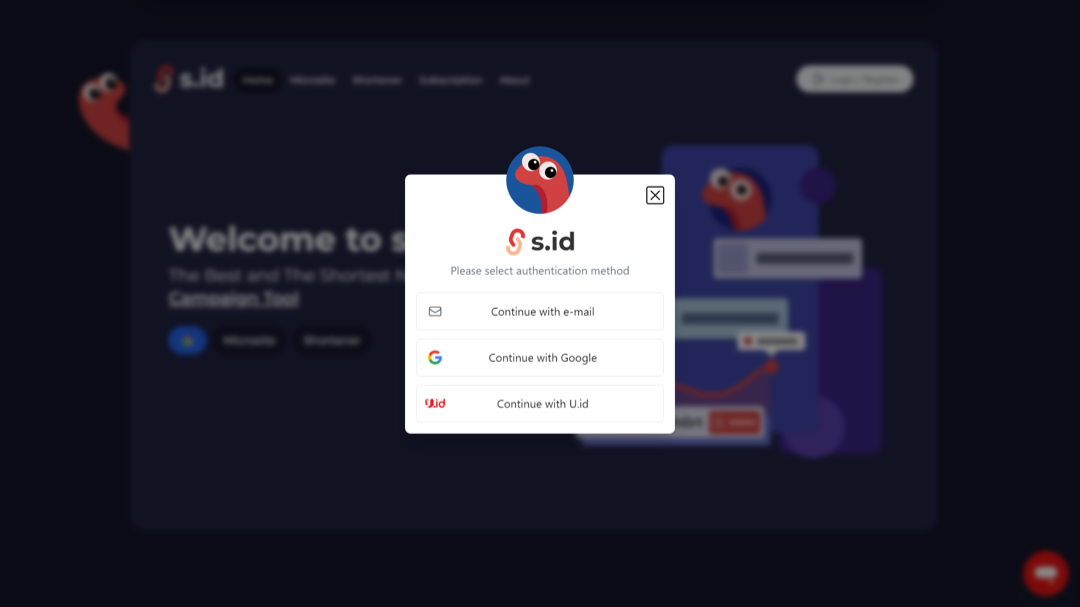
- After logging in, you will be redirected to the S.id dashboard. There are two ways to create a microsite:
-
You can select the Create New Microsite button under **Quick Access **located directly on the dashboard.
-
Or click on the **Microsite **menu located on the sidebar menu, then click the Create New button.
-
Determine your microsite type
-
Choose a template and theme
-
Enter your microsite name and microsite link (microsite link functions as the link that will be shared).
-
Then you can start editing your microsite by filling in the information you want to display and share.
-
Click **Add new component **to add additional components if necessary.
For Detail you guys can click here
How to create Shorten link?
How to shoten for Public
Shortening URLs is extremely simple and requires just a few moments of your time with these three simple steps.
-
Visit https://s.id
-
Click Shortener
-
Solve captcha challenge to Verify you are human.
-
Congratulations, your link is ready to use
If you want to copy your link, just click this icon.
if you want to share your link, just click the Share button
If you'd like to change the link or use all the features, you'll need to log in or register. See how to register.
How to Shorten for User
Customize your URL Shortener with features that give you better quality short links. Go to the Links, enter your long URL, and congratulations, your link is ready to use.
-
Log in to your existing s.id account.
-
Click Links in sidebar menus.
-
Enter your long URL and then click Short It!
-
Congratulations, your link is ready to use.
Note: You can custom link shortener, copy to clipboard, view statistics for the last seven days, or share your shortened links to Facebook, Twitter, WhatsApp, or a QR code. See also Link Features.
