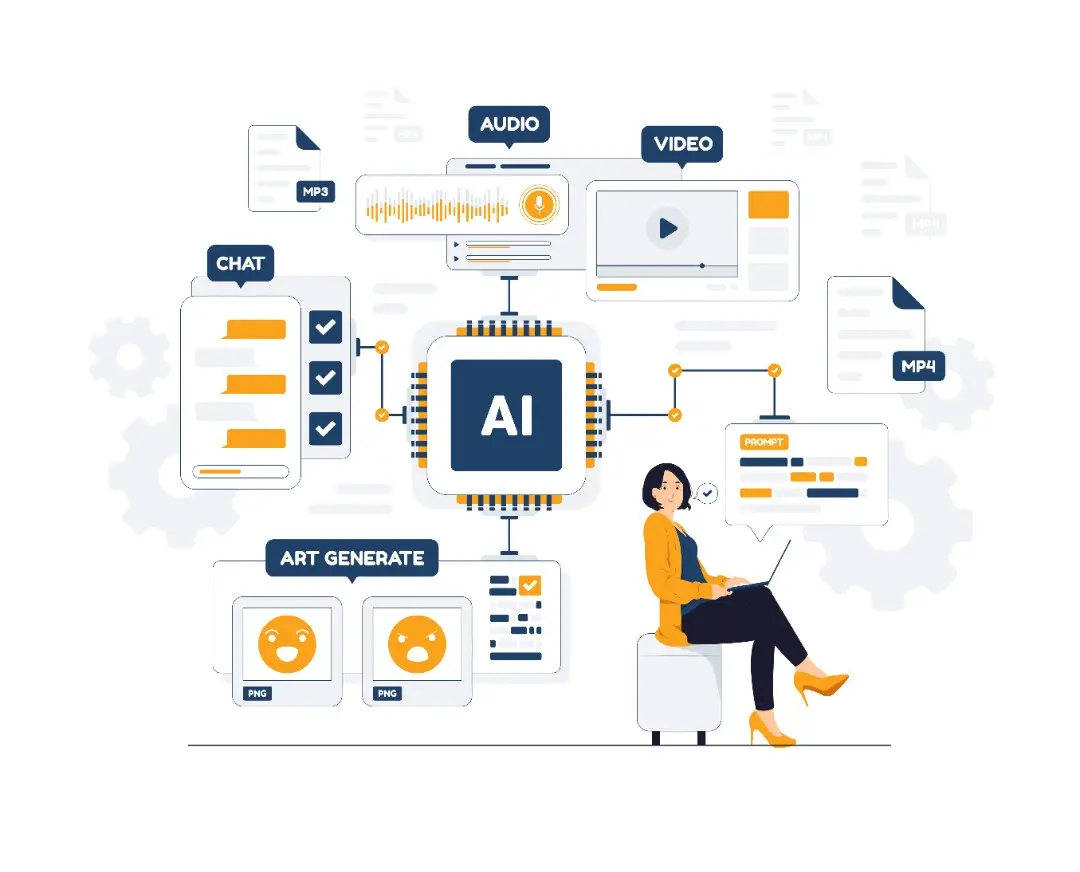As a businessman, you need to have a link in your bio. What are the benefits for business and how to create a link in bio? Let’s understand all the concepts about it.
What is Link in Bio?
Link in bio is a URL or link that is added to the profile description section of your social media account. The goal is to make it easier for followers to open links to websites, product pages, content, or other important pages that are directed.
The link in the bio is very important if you are working on a project, promoting a product, directing to the latest article, the latest product collection, or for certain online promotional media purposes. Guidance Yes, so that your audience, audience, or social media account followers can get quick access to the content.
Recommended posts
You can upload content in stories, feeds, or other content and write a ‘link in bio’ to direct the audience to access it.
Why Should Include a Link in Bio?
The following is the function of the link in your social media profile bio, especially for those of you who use social media to sell and promote your business:
Direct consumers to a link where they can buy products from your brand.
Direct the audience to the page of the current promotion or an upcoming discount.
Direct your audience to your brand’s main page, both online store websites and e-commerce links.
Directing followers to the best-selling product page in your online store.
Link to a popular blog post or one of the most recently published articles
Tell your followers to take part in giveaways or other marketing projects.
Direct your audience to the link to the video, podcast, or website you’re promoting.
Share a link so your audience can sign up for a free sample.
Announce new product launches.
Directs consumers to a link where they can view brand info, store listings, price lists, cancellation information, tips, and so on.
When your audience opens your profile, they don’t have to bother looking for links related to the products or services offered. Everything is summarized in the link in the profile bio.
How to Create a Bio Link on Instagram
The link in the bio is identical to Instagram. Here’s how to make it:
Open and login to your Instagram account.
Click on ‘Edit Profile’ which is below the profile photo.
In that section, edit the name, username, website, and bio.
In the bio column, add a website link or other link that you want to display.
Click ‘Done’ to save the changed information.
Check your Instagram profile again. The link in bio has appeared on your profile.
More or less the way to create a link in the bio for Twitter, Facebook, or TikTok is also the same. You can adjust the changes by clicking ‘Edit Profile’.
If you don’t have a link to share in your Instagram bio yet? You can make it for free via http://home.s.id/ You can create a professional link in bio with an attractive design. Try now! I also made it here.